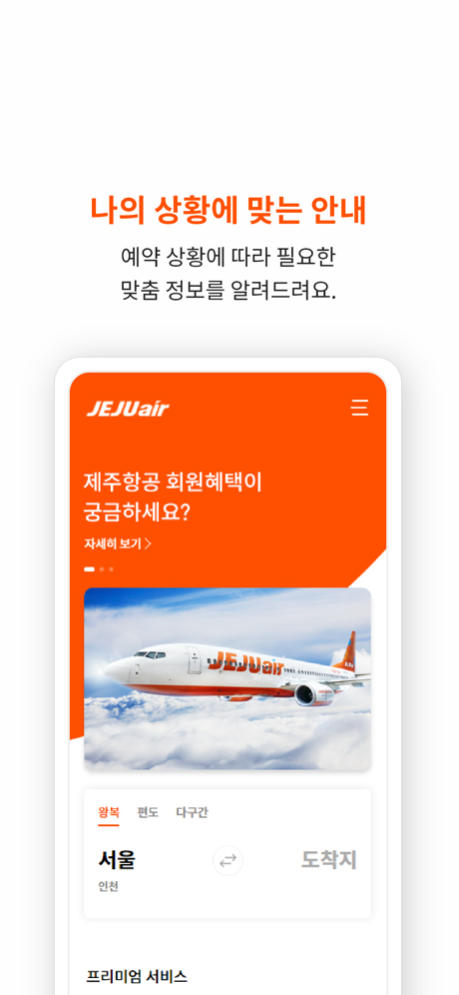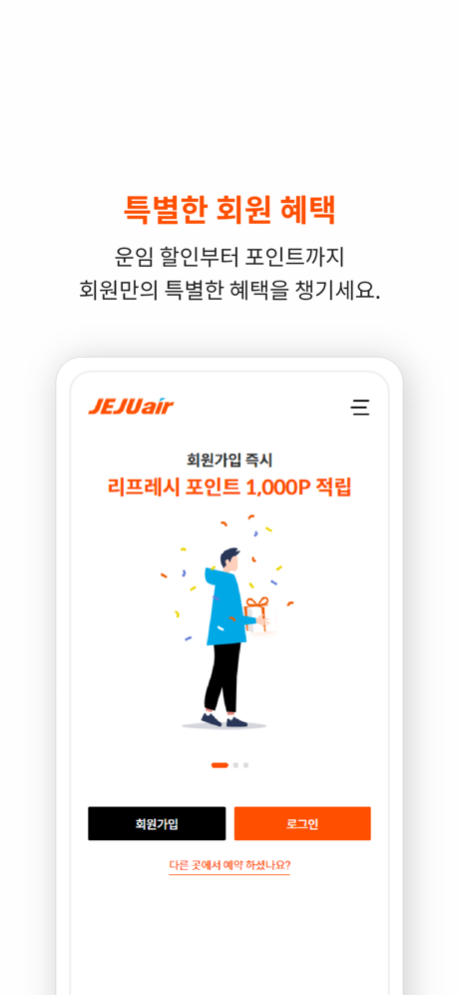Jeju air 4.24.0
Continue to app
Free Version
Publisher Description
Korea’s largest LCC JEJU AIR introduces a renewed World-Wide application for our dearest customers. Enjoy our various services including simple flight booking and quick boarding service.
We provide 24x365 seamless service so you can access to the Jeju Air application from anywhere in the world.
[Main Service Functions]
- Booking and management
- Reserve seat, extra baggage, and in-flight meal with purchase
- Check flight schedule, inquiry of departures and arrivals
- News and Event, Promotion
- Simple issue of domestic/international boarding pass
- Provide 7 languages including Japanese, Korean, English, Simplified Chinese, Chinese, Thai, and Vietnamese
- Notification services based on GPS within the airport
- Useful contents on Airplane mode
- Push notifications of real-time booking & boarding information
- Simple payment service such as Kakao Pay, WeChat Pay, and Alipay.
- Travel information for tourist who visit Jeju Island.
- Offer various discount coupon for special price
- Easy SNS Log-in through Facebook, Naver
[Selective access rights]
- Location: Find nearest airport, Beacon service
Apr 18, 2024
Version 4.24.0
Mobile optimized application function and renewed design
About Jeju air
Jeju air is a free app for iOS published in the Recreation list of apps, part of Home & Hobby.
The company that develops Jeju air is Jeju Air. co., Ltd. The latest version released by its developer is 4.24.0.
To install Jeju air on your iOS device, just click the green Continue To App button above to start the installation process. The app is listed on our website since 2024-04-18 and was downloaded 3 times. We have already checked if the download link is safe, however for your own protection we recommend that you scan the downloaded app with your antivirus. Your antivirus may detect the Jeju air as malware if the download link is broken.
How to install Jeju air on your iOS device:
- Click on the Continue To App button on our website. This will redirect you to the App Store.
- Once the Jeju air is shown in the iTunes listing of your iOS device, you can start its download and installation. Tap on the GET button to the right of the app to start downloading it.
- If you are not logged-in the iOS appstore app, you'll be prompted for your your Apple ID and/or password.
- After Jeju air is downloaded, you'll see an INSTALL button to the right. Tap on it to start the actual installation of the iOS app.
- Once installation is finished you can tap on the OPEN button to start it. Its icon will also be added to your device home screen.